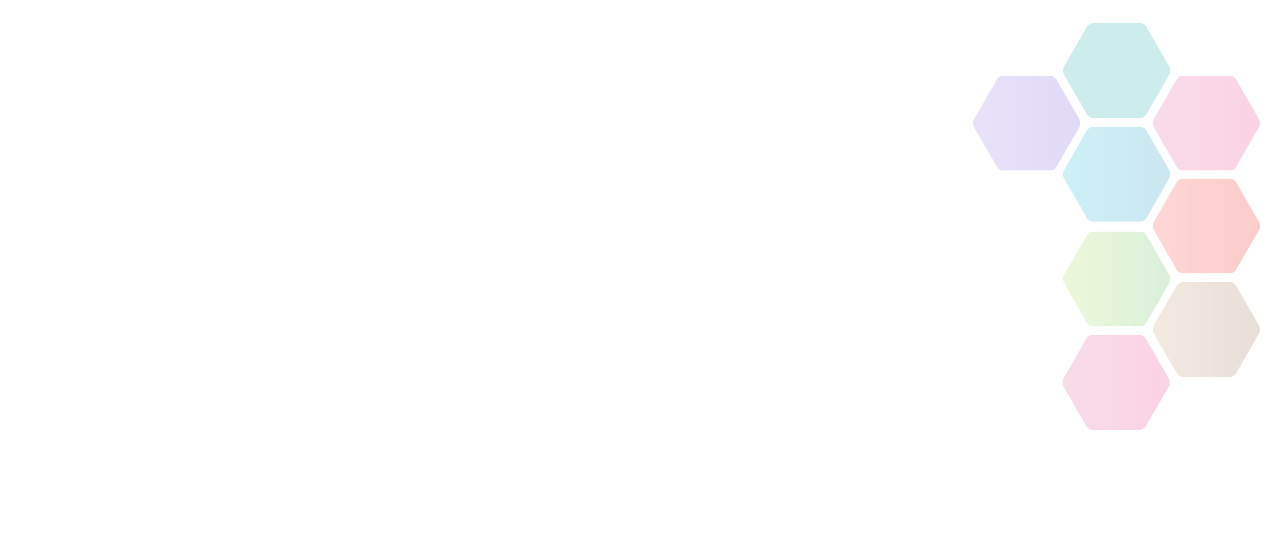

Gettng started with Google Tag Manager
Do you want to learn more about Google Tag Manager so that you can set it up for common tags, including Google Analytics, Facebook Pixel and LinkedIn? If you do, this webinar will show you how to install and set it up to start getting the most from it.
Gettng started with Google Tag Manager
Action Planning Workshop
Do you want to learn more about Google Tag Manager so that you can set it up for common tags, including Google Analytics, Facebook Pixel and LinkedIn? If you do, this webinar will show you how to install and set it up to start getting the most from it.
Google Tag Manager is a free platform that makes it easy for you to add analytics tracking codes (tags) to your website - without the need for coding expertise. These support various analytical tools including Google Analytics and Facebook Pixel, in turn allowing you and your team to track key data, such as conversions, on specific pages.
Who should attend this workshop?
This workshop is aimed at business owners and professionals who manage their own website. It's delivered at an intermediate level, so you don't need to have any technical knowledge to attend and we'll give you all the guidance to get the most from Google Tag Manager with ease.
What will we cover?
- Understanding what Google Tag Manager is and how it works.
- Setting up your Google Tag Manager account and installing it on your website.
- Adding common tags (Google Analytics, Facebook Pixel etc.) and creating triggers to fire them.
- Creating Events for Google Analytics to track downloads, form submissions and other actions.
- Adding your own code for cookie notices and email overlays.
- This workshop includes practical activities to help you set up your own Tag Manager account and tags, so you will be given time to follow the guidance yourself and ask questions as you go to make sure that what you set up is correct.
What outcomes can you expect from joining us?
After attending this workshop, you will be able to:
- Add or remove tags without needing the help of a web developer.
- Understand how Google Tag Manager can be utilised to manage visitor tracking tags and other JavaScript tags.
- Send data back via the tags and add code to their website for features such as cookie notices.
- Create rules about how the tags should operate and send information from web pages to the platforms the tags belong to.
- Gather extra data in Google Analytics, such as scroll depth (how far down a page, users scroll), tracking video plays or if a visitor prints a page.
- Use Google Tag Manager to implement features such as cookie notices and email subscription overlays.
Here's how simple it is to book your place
This online workshop has limited places and priority will be given to trading SMEs based in Leicester and Leicestershire. Priority will also be given to SMEs who have accessed less than 12 hours of funded support through the programme (Events and Engagement Officer can check if you qualify).
To attend this fully-funded event, your organisation must be registered and verified as eligible to receive support through the Digital Growth Programme. If you're not already registered, you can do this now: http://www.ebusinessclub.biz/register
Once you are registered onto the programme you can book your place onto our webinars and workshops. Please note we can only accommodate one delegate per organisation.
If you have any questions, just contact your dedicated Events & Engagement Officer.
This webinar is delivered by the East Midlands Chamber's Digital Growth Programme team and is part-funded by the European Regional Development Fund, East Midlands Chamber and Leicestershire County Council.
















