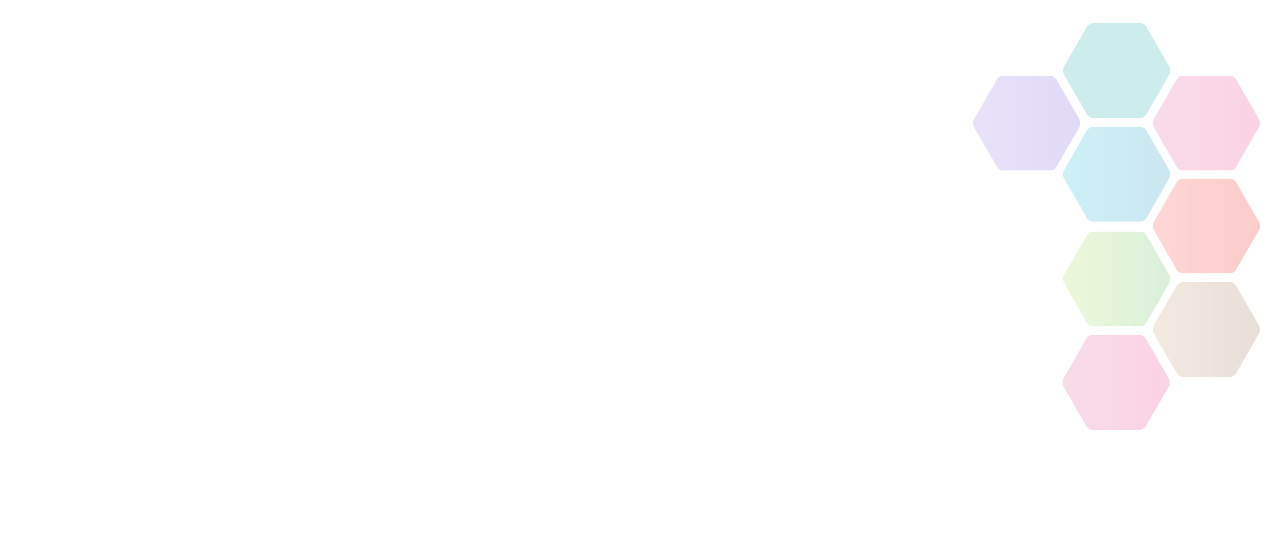

Make the switch from paper to digital with Microsoft 365
Do you need help to get started with making the switch from paper-based systems and processes? Join us for this introductory workshop that will cover the foundations of how you can use your Microsoft 365 tools to standardise and automate day-to-day business processes, and how you can also use Microsoft as your document management system. This two-part workshop will be delivered via 'Go To Training'. Part one will be delivered on 6 May and Part two will be delivered on 19 May.
Make the switch from paper to digital with Microsoft 365
Two-Part Action Planning Workshop
Do you need help to get started with making the switch from paper-based systems and processes?
Join us for this introductory workshop that will cover the foundations of how you can use your Microsoft 365 tools to standardise and automate day-to-day business processes, and how you can also use Microsoft as your document management system.
If you are primarily using paper and manual processes to manage your business or you have lots of document duplication, paper tick sheets and you are updating numerous Excel spreadsheets then this workshop is for you. It will provide some insights that will help you automate and reduce some of these manual tasks.
We know many SME's are using Outlook, Word, Excel, PowerPoint & PAPER so this two-part action planning workshop is designed to help you fully utilise your Microsoft 365 Business licenses.
During this two-part action planning workshop, expert Mark Cawar will explore and help you review the other tools that you may have with the licenses you have purchased. You will get a better understanding of how these tools can help you automate business processes, you will get a guide on the document management system, tasks, your to do's list and general improvement with internal communications for your office and your team.
The workshop will also explore remote working and how information can be communicated to your team, customers or suppliers efficiently and effectively through portals and company web pages.
We will share examples of how to build a portal for your company and team, sharing content, build document and list libraries to track day-to-day information as well as examples of APPs you might wish to build and use, to help you automate routine tasks.
Who should attend this online workshop?
- Person(s) responsible for general office administration
- IT support staff
- Team leaders
- Process Owners
- Persons responsible for purchasing IT services, projects
- Operational Improvement Staff
- Persons responsible for improving operations and business processes
What will we cover?
- Microsoft 365 Licensing
- SharePoint (your business portal & document management solution)
- Creating document & list libraries
- MS Planner
- PowerAPPs – build your 1st App
- PowerAutomate – to automate your general admin processes
- Overview of Security, sharing your site with your team and stakeholders
What outcomes can you expect from joining us?
After attending this workshop, you will:
- Reduce the use of paper and manual processes
- Understand and have a summary knowledge of Microsoft 365 tools
- Tips & Tricks to automate your daily tasks using Microsoft 365
- Improve your business processes by using portals, apps, and automate workflow
- Improve team communication - Your company portal / internal web page for your business tasks
This is an interactive, action planning online workshop. You will leave this session with handouts and a practical action plan which can be implemented within your business. Where possible, we would like to encourage you to join this session with your video camera turned on and when instructed by the facilitator, you may un-mute your microphone to take full advantage of the interactive nature of the workshop. For the best user experience, we recommend joining the workshop using Chrome or Firefox as your web browser.
Here's how simple it is to book your place
This online workshop has limited places and priority will be given to trading SMEs based in Leicester and Leicestershire. Priority will also be given to SMEs who have accessed less than 12 hours of funded support through the programme (Events and Engagement Officer can check if you qualify).
This two-part workshop will be delivered via 'Go To Training'. Part one will be delivered on 6 May and Part two will be delivered on 19 May.
To attend this fully-funded event, your organisation must be registered and verified as eligible to receive support through the Digital Growth Programme. If you're not already registered, you can do this now: http://www.ebusinessclub.biz/register
Once you are registered onto the programme you can book your place onto our webinars and workshops. Please note we can only accommodate one delegate per organisation on this webinar.
To register for a place all you need to do is complete our booking form. It's quick and easy and if you have any questions, just contact your dedicated Events & Engagement Officer.
This webinar is delivered by the East Midlands Chamber's Digital Growth Programme team and is part-funded by the European Regional Development Fund, East Midlands Chamber and Leicestershire County Council.
















